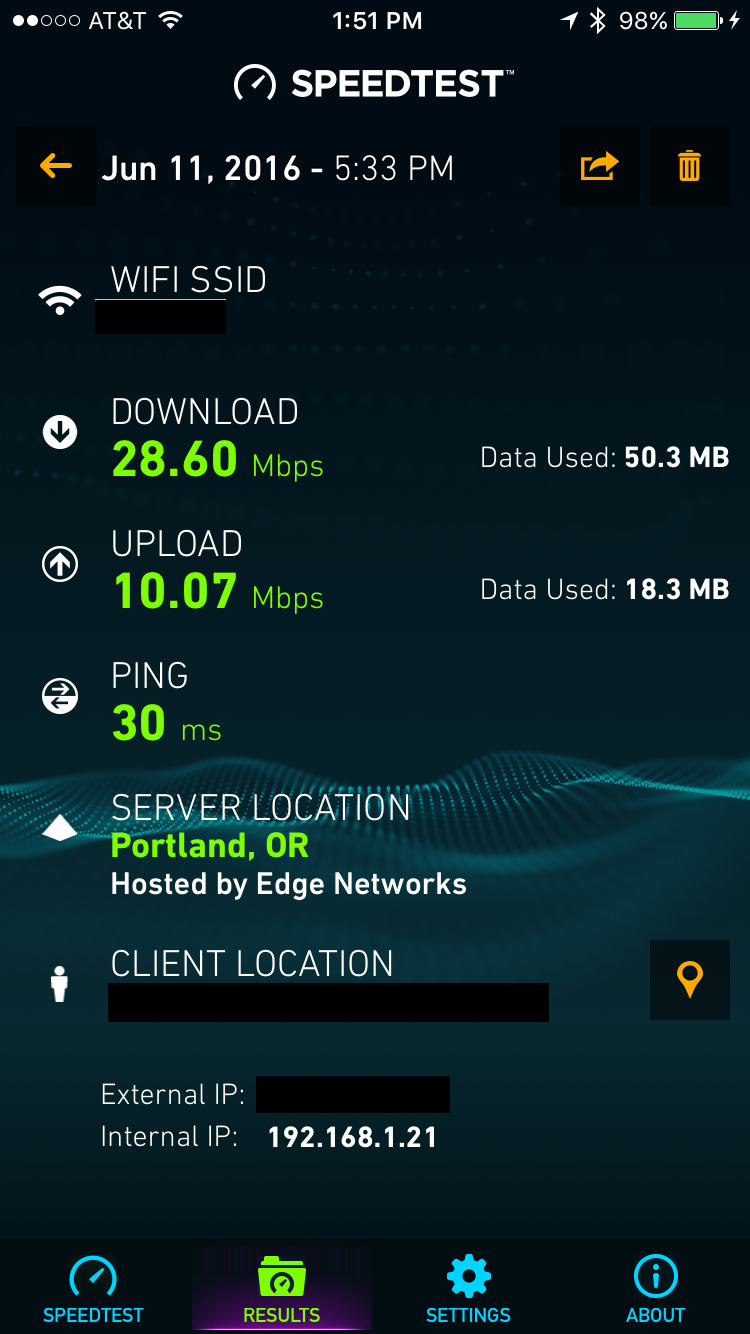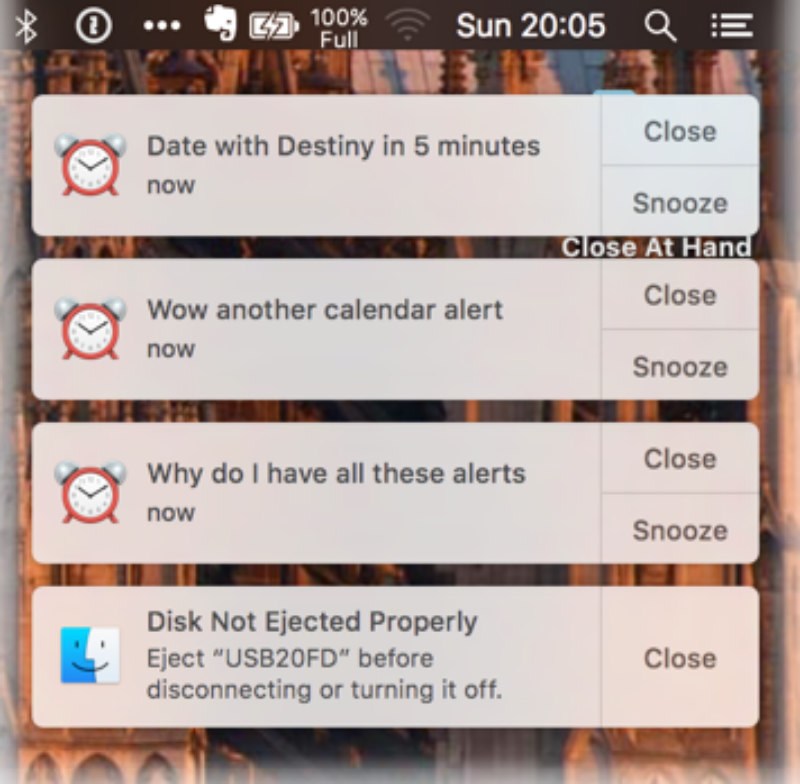Having trouble sleeping is not only frustrating, it's also inconvenient. Your entire day can be ruined by a terrible night of sleep. Some people have more trouble than others, while some simply aren't aware that they're having trouble. Here are a few signs that probably indicate a lack of sleep:
- You're cranky and easily stressed
- You're not as productive as you could be
- You're putting on a few extra pounds.
- You look tired all the time
- Your coffee intake is at an all-time high due to drowsiness
These are some of the most common signs that you might need either more sleep or better-quality sleep. Thanks to the new technology, you can not only get help with your sleep, but you can determine what's really going wrong.
Sleep Masks
The classic sleep mask is always a good go-to. Blocking out light is what signals your brain to start producing melatonin, which is the chemical that makes you fall asleep. However, these can be uncomfortable for people with long lashes or just don't like anything that close to their eyes. There are options like the Glo to Sleep mask that rest above your eyes, so they won't bother you while you're trying to sleep. This particular mask also features blinking blue lines that are meant to train your brain to fall asleep.
When I travel, I usually keep a sleep mask tucked away in my bag just in case you are in a bright hotel room, want to take a mid-day power nap (more on that in a bit), or want to try to grab a few minutes of sleep on the plane.
Supportive Pillows
Any pillow will do when you're trying to sleep, right? Actually, chiropractors recommend using a pillow, like this one, that will hold your head in the correct place and will support your neck while you sleep. Not only will this help you get a more comfortable night's sleep, it will also prevent injuries that will send you to said chiropractors.
I happen to like lots of pillows to provide extra support. I sleep with 3 pillows at home, and always request extra pillows at hotels when I travel (I use the Hilton HHonors app a lot, and you can request extra foam pillows before you even arrive).
Wearables
The thing about changing your habits is that you can't change what you can't measure. If you don't know how bad of a night's sleep you're getting, how are you going to accurately address and fix the problem? While buying a lower-priced wearable will be able to do some of the same things as a more pricey model, your best bet for fixing your sleeping habit is to go for the one that will be able to give you a better sleep reading like the Apple Watch Sport. Taking the plunge and spending more money can seem intimidating, but with the Apple Watch, you have access to a wearable without having to pay for it upfront.
There are also apps that use your phone to track sleep, typically by putting the phone under the mattress. That doesn't really work for me, but I know a few people who swear by it.
Noise Machine
We've all heard about white noise machines, but the Sleep Genius app helps you fall asleep by using what is known as pink noise. Developed by neuroscientists for astronauts, the app uses pink noise as a softer variant of white noise to help lull you to sleep. It also uses neurosensory algorithms to trick your brain into thinking that you're being rocked to sleep, just like a baby.
Not getting enough sleep can be stressful and downright harmful to your health. It may not be your first instinct to look to technology to be a sleep solution, but thanks to the huge strides that humans have taken towards helping each other live better lives, it can be that and more.
Power Napping
When all else fails and you are tired anyway, a 15-20 minute power nap can do wonders. Perhaps you sit in your car for a few minutes during lunch, or find a quiet corner to snooze - it can make a huge difference in your mental state.
To keep from sleeping too long, I use an app called "Pzizz" which is an audio app that has a voice-guided talk track to coach you into a relaxed state for napping. It then plays soothind sounds and music for the duration you specify, and gently wakes you when the time is up. I swear by this app!
By the way, Pzizz also has deep sleep mode that can help you get to sleep, by guiding you into a relaxed state, then fading away without waking you up. This is also helpful while traveling.
If you have other tips, please share them here!