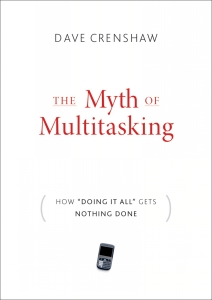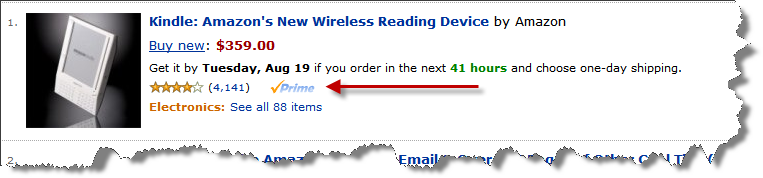A long time ago, I talked with a car salesman friend of mine and he told me his goal when a new prospect walked onto the lot was to get them to "see themselves driving the car." He explained that once they started to imagine what it would be like to own the car, show it off to friends, sit in it driving to work, etc. his job got a whole lot easier.
Win once to win again
From the "Influence" book I reviewed the other day, I now know this is a scientifically known effect in which people make a mental shift or "declaration" to belong in a certain category then they begin to make choices that reinforce their membership in that category. I read about this effect about a week or so ago and have noticed that others have intuitively incorporated this into their thinking:
- My son's football coach told the team and parents that, though they are a new team, after the boys win one game they will begin to identify themselves as "Winners" and begin to win more often.
- They won their first game on Friday night (33-12, against a team that was reputed to be better than them) so we'll see how this flavors their confidence in next week's game.
- In a project at work, the project leader said it was important to set a few difficult but definitely achievable goals so the team could experience a win and thereby increase their probability of winning again.
- My wife deliberately gave my daughter a simple challenge in cleaning her room so she could feel the satisfaction of achieving the objective and want to do it again.
Whether they realized it or not, all of these people have tapped into a powerful human response.
 How can you tap into the power?
How can you tap into the power?
So, the question is: How can you tap into this for your own benefit?
A few ways come to mind:
- Declare your future reality as though it were true today ("See yourself driving the car")
- Begin "pretending" that you are the way you want to be, and you'll increase the number of choices you make that will bring your into alignment with that future reality. For example, if you begin imagining yourself as an efficient and productive person, you'll tend to behave more efficiently and productively.
- If you've heard about how athletes play "mental golf" or otherwise imagine themselves doing things well, this is what's going on.
- Talk about yourself in ways that reflect this future reality ("Declare yourself")
- Positive affirmations are often employed by self help programs, and it's no accident - they are effective. Positive affirmations trigger the principle of "consistency" within us - we want to act consistently with the way we declare ourselves to be.
- If we consistently declare ourselves as healthy, we'll begin to support these statements with our actions so we don't seem flaky to others.
- Set achievable, yet meaningful goals. ("Achieve the win that brings you back for more.")
- Once you feel what it's like to win, you'll crave the rush again - and that, in itself, will help you win again. Set milestones along your path (with some public rewards, ideally) to help you feel what it's like to succeed - you'll begin to feel like a winner, and that's a good thing.
- State your goals specifically and publicly. ("Put your reputation at stake")
- Again, you've probably encountered programs that get you to publicly proclaim your goals. The pressure of responsibility from public goals will help you stay motivated and can often get you to perform the extra actions that are the difference between success and failure.
These are just a few ideas to help you spark your own success. If you haven't read "Influence" yet, I recommend you do - it's awesome and very applicable to your influence on yourself and others.
Remember, success often starts with a vision, a declaration, and decisions to support what you say you're all about.
Related items:
- Jedi Mind Tricks: Influence (9/2/2008)
- [Updated] Breakthroughs - go get some (4/11/2007)
- [Review] Ignited! (6/12/2007)
- [Review] Fired Up or Burned Out (11/28/2007)
Technorati tags: self improvement, vision, goals, Dwayne Melancon, success, gtd, leadership
Read More
 What's it for?
What's it for?

 Skydeck
Skydeck
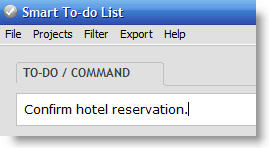 New GTD / Productivity blog
New GTD / Productivity blog