A lot of folks gripe about "death by PowerPoint" (often appropriately). However, I want to share a way I use PowerPoint as a focuing tool. As a "trivia collector" I have a tendency to go a bit heavy on data when I'm communicating. This can be a problem if I have a tight time frame within which to deliver a message (i.e. "You have 10 minutes - go."), or if I'm dealing with a senior audience with short attention spans.
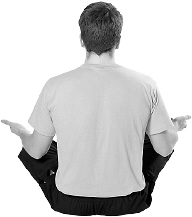 I've often heard that the more senior the audience, the more value there is in small numbers and primary colors. PowerPoint is a great tool to help focus your message to a simpler level.
I've often heard that the more senior the audience, the more value there is in small numbers and primary colors. PowerPoint is a great tool to help focus your message to a simpler level.
There is no "one way" to do this, but here is a technique that works for me:
- Pick 3 to 4 points you want your audience to remember.
- Create 1 slide for each major point.
- Create 3 bullet short, crisp points for each slide (yes, get it down to 3 - not 4 or 5).
- Practice using these slides as a sort of "teleprompter" to deliver your message and test the soundness of the message:
- Does each point add real value to your message?
- Is each point essential in achieving your communication objectives / desired outcome?
- Do you have the fact to support each point, if questioned?
- Is the order / flow correct?
- etc.
- Does each point add real value to your message?
- When you formally deliver your message, you can either have a "6 up" handout view of the slides as a guide, or print the Outline view.
I find this helps keep the message tight and on-point. Got other tips? Share away.
Related items
