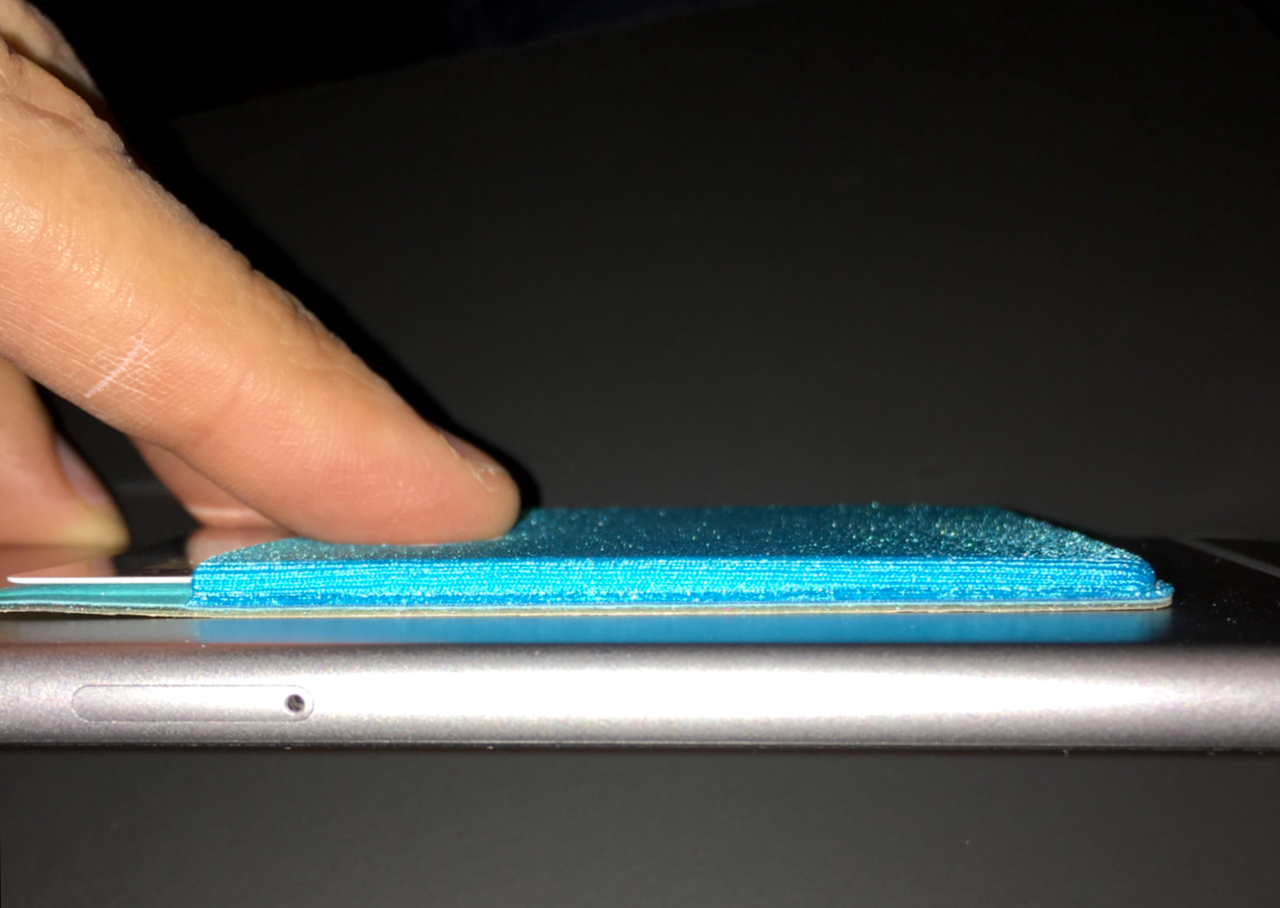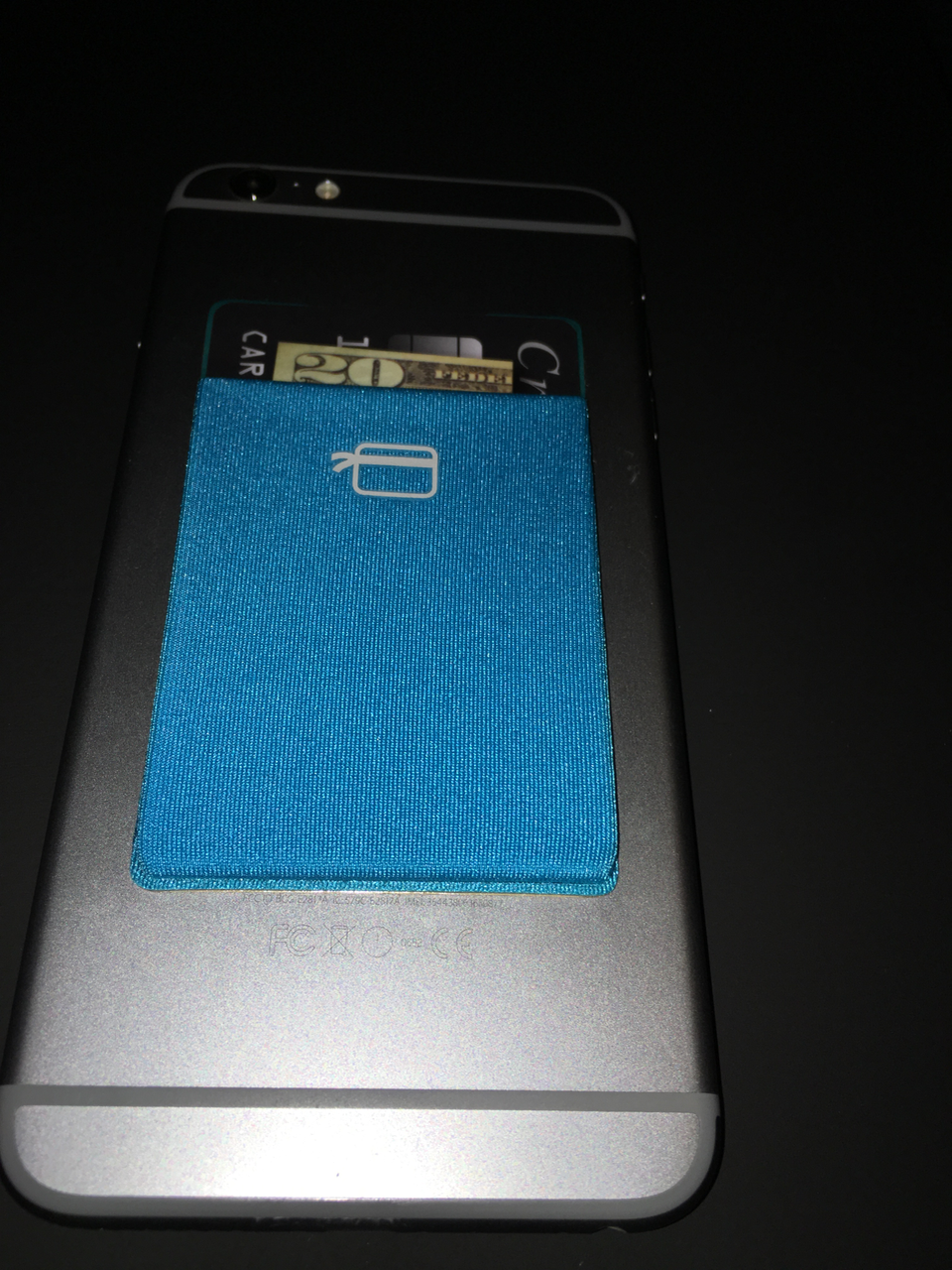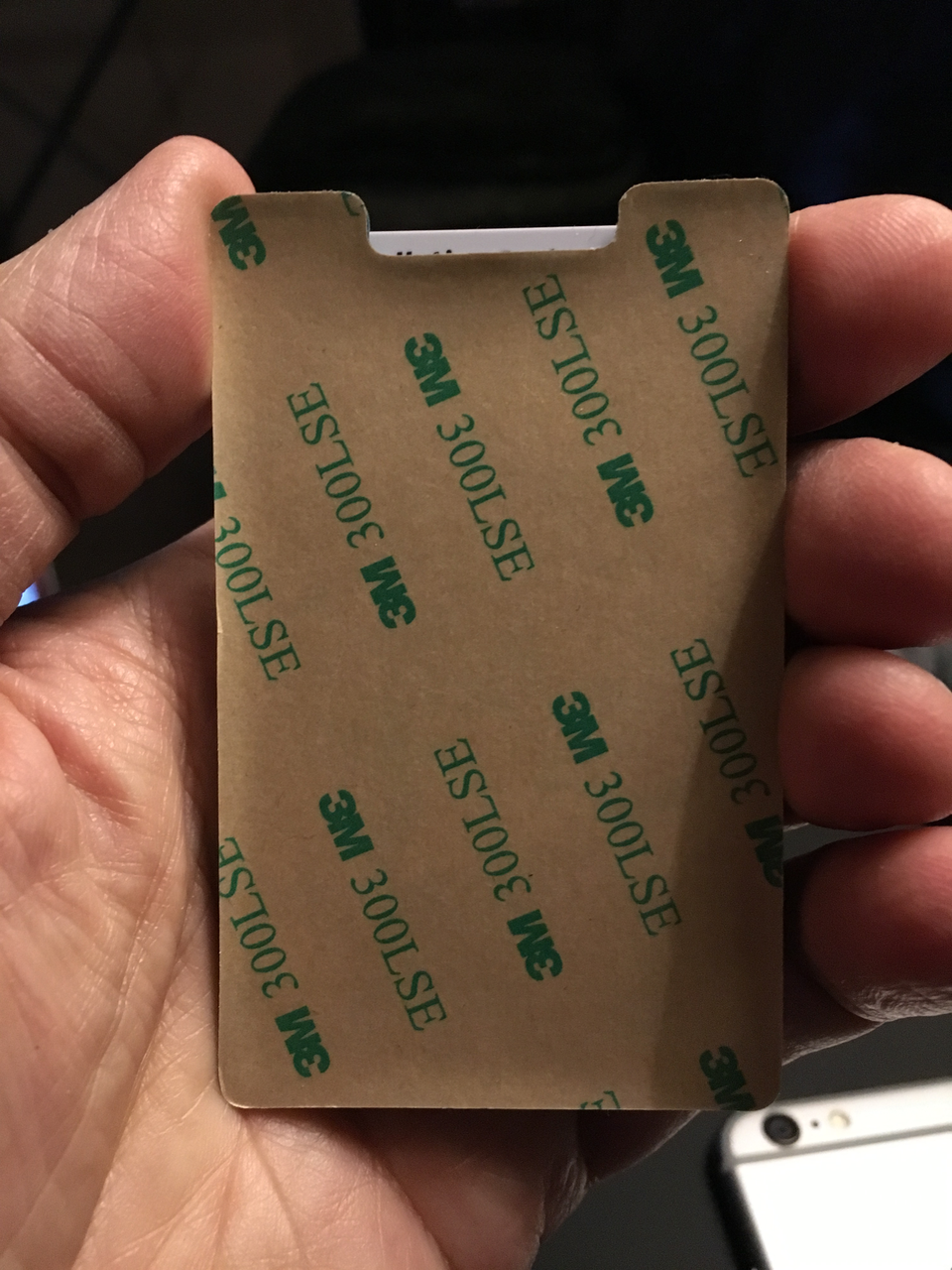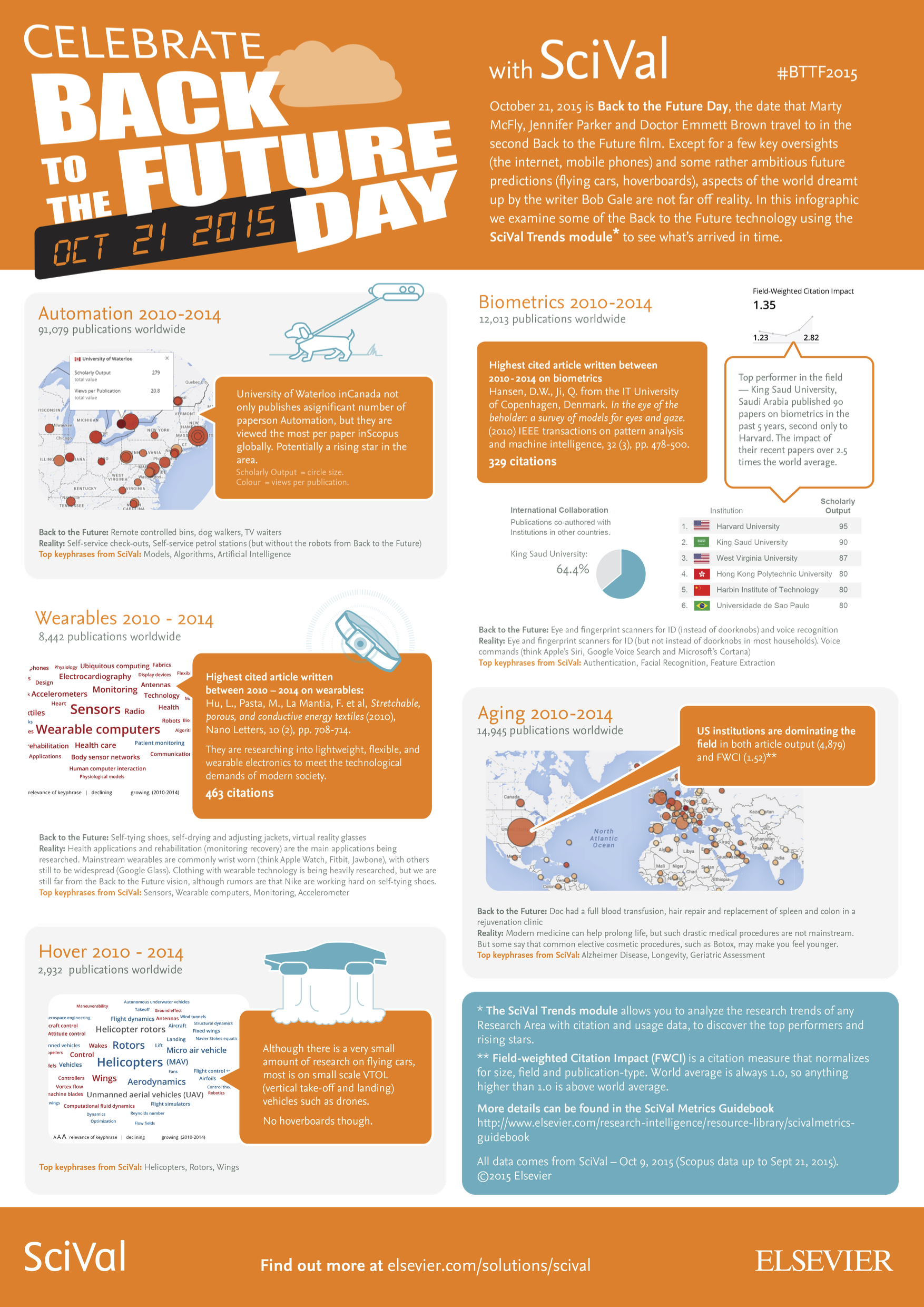Many traditions just aren't appreciated like they once were. Technology has changed the way people communicate, interact and play. So why wouldn't it change the way people learn too? College, high school, and even intermediate classrooms have integrated computers, in part because more time outside of the classroom is spent on computers or mobile devices. But the benefits of hand written notes do have some advantages. Handwriting is important, even in this digital age.
Notes By Hand vs Laptop
While most students can type much faster than they can write by hand, this doesn't mean it's a better way to take notes. While it's true that people who take notes with a laptop will, on average, take more notes than those who write notes by hand, there is a difference in memory retention that is reliant on the medium the notes are taken in. According to the Scientific American three experiments were done by Pam Mueller and Daniel Oppenheimer that tested different aspects of the handwritten word. In one study they had half the subjects take notes on a lesson with laptops and the other half take notes with pen and paper. While those with pen and paper took considerably fewer notes, they nevertheless showed a stronger conceptual understanding of the material. They were also more successful when asked to apply said knowledge.
I sometimes take notes by hand, and sometimes on my computer, and I've noticed that I retain and recall information from handwritten notes better, even when I don't go back and review the notes. I am not sure how much of that has to do with my bias toward visual learning, or whether there is something about how handwriting a note engages my brain - I just know it works well.
Verbatim vs Conceptual
Those who use computers for notes typically take down larger portions of information, mainly in verbatim chunks, because of the ability to take notes so much faster than those who take notes by hand. However, Mueller, via The Atlantic, said, “The people who were taking notes on the laptops don’t have to be judicious in what they write down," which causes some problems in retention. Those who write by hand simply don't have time for verbatim notes, and because of this, must conceptualize and write down ideas in their own language. This helps people internalize ideas instead of simply listen to them.
While notes by laptop should hardly be discouraged in the classroom , K-12 teachers should encourage handwriting whenever possible. For instance, word search puzzles help young students spot patterns, recognize words and practice handwriting.
In the workplace, handwritten notes are always fine, but I believe you can map the type of note taking (digital or handwritten) to the kind of meeting or notes. If I need to have a detailed account of a meeting, or if I know I'll need to share it with others, I gravitate to digital note taking using OneNote or Confluence. Examples of those meetings are status meetings, technical meetings, or project working sessions.
If the notes are more for my own use, or to capture concepts and ideas, I tend to use handwritten notes. I also take handwritten notes when a computer might interfere with the mood of the meeting. Examples of meetings where I take handwritten notes include idea generation / creative sessions, customer "discovery" meetings, and listening to speeches or lectures.
Other Benefits
While notes by hand help people retain and conceptualize information more accurately, there are a host of other benefits. Writing by hand soothes people. Cursive connects the left and right side of the brain, and for young children, handwriting boosts cognitive skills that technology-aided writing doesn't. For older people, it keeps the mind sharp and some psychologists even believe it improves memory over time.
Perhaps the most basic, yet one of the most important perks of the written word is that a pen and paper limits distractions when you write. For young students with already short attention spans, this focus can be invaluable in the course of their education, and for older students, even those in college, the lack of social media may be painful, but ultimately helpful.
I've been doing a lot more journaling lately, and I get different results when I type and when I write thoughts out by hand. Like with note taking, I go back & forth between digital and analog journaling.
Practice and Improve
A couple of things can get in the way when you start taking more handwritten notes: if you're out of practice, you may have lousy handwriting and you may not be able to write very quickly.
Both of these can improve through practice. A friend of mine gave me a practice drill that works really welll:
- Get a legal pad and a pen, and start watching a TV show.
- Concentrate on one character, and try to write down everything that character says, doing your best to keep up.
- After you get the hang of the content aspect of this note taking, begin to focus more on your handwriting - strive for clear, legible writing.
- When you get really good at taking notes on one person's dialog, you can up your game by trying to record the dialog of two people.
This exercise can help you if you practice regularly (a couple of hours per week, for example).