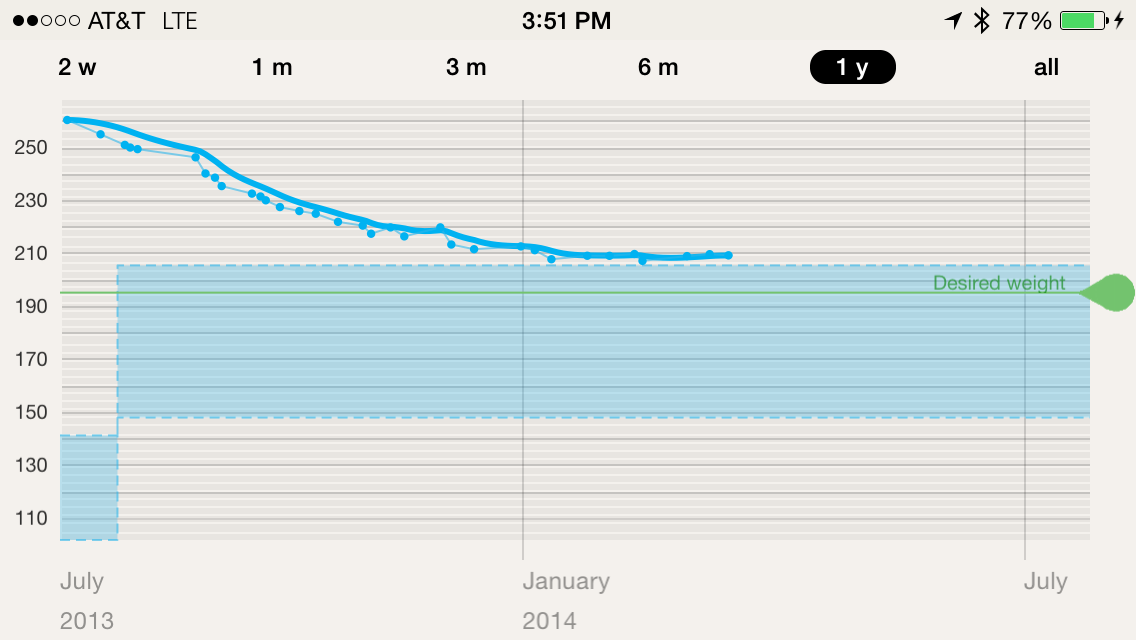First, I started this journey due to a "wake up call" from my Doctor at my last physical. Getting older, plus a lot of travel, plus some bad habits (no exercise, poor discipline when it comes to eating, etc.) had all stacked up and the odds were no longer in my favor. Here is what I did.
Goals
Working with my doctor, I set a target weight based on my height, age, etc. To get to my target, the basic math never changes: you need to consume fewer calories than you burn. I didn't want to try some "quick fix" fad diet, so I tried to approach this in a way that I could maintain over the long haul.
With the weight target in hand, I determined the number of calories needed to maintain that target weight, using an online calorie calculator.
From there, I set several goals to support my journey:
- exercise at least 3 times per week.
- consume calories at or below my daily target to maintain my goal weight
- lose at least a pound a week until I reach "steady state" at this new calorie level
- reduce my sodium intake (blood pressure was one of the concerns that came up in my physical exam)
Instrumentation
As you may gather from this blog, I'm a fan of gadgets. So, naturally, I looked for gadgets that would help me track my progress. I used several tools for this - not required, but they help:
- A fitness tracking band to track my exercise. [Update February 16, 2015: Fitbit has come out with updated trackers since my original pos, and I have tried all 3 of the new ones. Fitbit is by far my favorited fitness band provider, and my recommended choice right now. I have also used a Jawbone Up24 in the past and, while I like it, I prefer having a band with a digital display. For the record, the brand of fitness band you choose isn't critical - pick one you like that has the features you need - for less stress, look for good battery life. Here are my three recommended bands at this time:
- Fitbit Charge: This tracker is the most similar to the Fitbit Force I knew and loved. It tracks steps you take, flights of stairs you've climbed, tracks your sleep, can function as a watch, can show notifications from your smartphone, and has a vibrating alarm. Highly recommended for basic fitness tracking. You'll get 7-10 days of battery life from this (closer to 10 in my experience). The only issue I've had with this is that the clasp used can sometimes get pulled open on coats, or when reaching into bags.
- Fitbit Charge HR: This is almost the same as the Charge, above, but adds a heart rate tracker that can track your heart rate 24/7. This one adds a more secure buckle in place of the Charge's clasp. Battery life is more like 5-7 days. This is my new favorite, since it adds the heartrate functionality but doesn't feel bulky.
- Fitbit Surge: This is more like a traditional sports watch, with a much larger (and more useful) display. It has the same functions as the other two Fitbits above, but adds a run tracker with GPS that can record a run (time, distance, and route) even without your smartphone. It also has "record this exercise" functions for Hiking, Weights, Yoga, Elliptical, Spinning, and general Workout tracking. Battery life is about 5 days without using the GPS function - you'll need to charge much more frequently if you use the GPS function to track a run (though that feature is highly accurate, and syncs your heart rate with your location, elevation, etc.) This device is a close second for me, and would be first if the battery life were a bit longer and it were a little slimmer. End of update]
- A Withings WiFi-enabled digital scale with body composition sensors. This scale is accurate, automatically updates my phone (the Withings App) with my weight, body fat percentage, pulse, etc. so I can track progress over time.
- A Withings blood pressure cuff that connects to my iPhone and records blood pressure readings. This takes your blood pressure readings automatically, and syncs them with the same Withings App that the scale uses. [Update: I have since upgraded to the wireless version of the WIthings blood pressure cuff - no difference in accuracy, but I love the convenience of Bluetooth.]
- MyFitnessPal which is a great app to track what you eat, as well as to track exercise. This also syncs automatically with my Fitbit and my WIthings scale, which is pretty cool - you can optionally allow it to subtract the calories you burn, for example, so you can eat more if you exercise more.
- A digital food scale - this is crucial for recording your portion sizes for accuracy
- I later added a Polar Heart Rate Sensor once I switched form walking to running. I use their app (Polar Beat) to track distance, pace, calories burned, etc. I like this app as it gives me audio feedback as run, such as my distance (it uses the phone GPS to track distance), pace, average hear rate, and it tracks distance and calorie records. You can even "replay" your run on a map view, showing your pace and heart rate at different points along the run.
Of course, you don't need all of these gadgets, but I find they helped keep me motivated. I believe the "must have" items are MyFitnessPal, the food scale, and some kind of digital scale to weigh yourself.
Habits
Since I'd developed bad habits in the past, I needed to develop new habits to be successful. The ones I targeted were:
- walk at least 10,000 steps per day (tracked by the Fitbit) [Update: My target is now 12,000 steps per day]
- diligently track my food consumption with MyFitnessPal (there is a web site as well as a collection of mobile apps for most platforms)
- exercise deliberately (i.e. beyond just "incidental" walking during the day) including while traveling
- once I added running to my routine (more on that below) I set a goal to run at least 3 days per week for at least 30 minutes each session
Diet
At home, I began weighing my portions so I could log them. MyFitnessPal makes that easier because of its huge database of foods, and its ability (if you're using the smartphone app) to scan a barcode and auto-populate the nutrition and portion information. After a while, this habit of weighing your portions also helps you guesstimate portions in restaurants to keep you from going way overboard.
I found that measuring and logging my food had another effect: I started thinking about the tradeoffs I wanted to make. For example, when I realized how many calories I was consuming with my nightly glasses of wine, I knew I either had to "reserve" space in my calorie budget to be able to have my wine or just skip it that day. The same thing for desserts - I could have that piece of cake, but I needed to not eat something else to make the budget work. That took a while to get used to, but it's been a good change.
One piece of advice that has really helped: my nutritionist told me that if I "blew" a day by eating too much, not to try to make up for it by under-eating the next day. Instead, he advised me to start fresh the next day and stick to my calorie target. He explained that we're dealing with averages and that if I'm able to stay at or below my target most 90% of the time, I'll be able to sustain a good level of fitness.
Exercise
Easy does it
From an exercise perspective, I started out with walking. I'd walk for an hour a day after dinner at a pretty good pace - about 4 miles per hour. Over time, I began to mix in more hills and occasionally walk for two hours when I could afford the time. To make the time go by more quickly, I listened to podcasts and audiobooks (I listened to Atlas Shrugged during my evening walks, for example - it is NOT a short book). I also did a couple of weight workouts per week at my local gym - nothing too extreme, but enough to build strength and balance out the lower-body work from the walks.
Pick up the pace
After a few months, a few things changed - first, the walks got to be a bit monotonous; second, the weather got to be unfriendly; and third my travel picked up which made it harder to find time for the walks. I started looking for more time-efficient ways to get my workout in, so I began to do more intense (faster) walks in the gym on the elliptical trainers because they worked my arms & legs at the same time. This worked well, but also got to be a bit monotonous and some hotel gyms didn't have the elliptical trainers.
Full speed ahead
For my next phase of changes (roughly a month ago), I decided to add running into the mix. At first, it was challenging since there is a big difference between walking fast and running (in endurance, impact on my knees & hips, etc.) However, with all the walking I'd done, it wasn't as bad as I feared. I did some running outside when the weather was good enough, or in the gym on a treadmill when it wasn't - and pretty much every hotel gym has a treadmill. I've been gradually increasing my distances and my pace to keep things challenging, and the addition of a heart rate strap has been a big help there.
Planning
Along the way, I found that planning ahead was crucial to my success. Rather than eating what happened to be available, I began planning ahead to try to aid in making good choices. The same was true of exercise - if I didn't plan ahead, it didn't happen. For example:
Food Planning
- General
- When I'm not traveling, I tend to plan my meals more so I have more control over what I eat rather than being tempted to snack on the first thing at hand or eat something just because "it's there" - this means having a plan before you go shopping, and knowing what your options are when it comes time to prepare meals.
- When I don't have a lunch appointment, I make and bring my own lunch - again, planning ahead so I don't make less healthy or "off plan" choices
- Travel
- I now travel with a stash of Kind bars in my bag (good ingredients, low sodium, and a balanced nutritional profile) in case I find that I need a quick snack on the run. Starbucks used to carry these, but they have since replaced them with a different brand that also has good nutritional composition, albeit with fewer flavor choices (I like the Almond Cocoa flavor a lot).
- Grab a durable fruit (like an apple or an orang) and tuck it in your carry-on bag so you have a ready snack.
- Carrying napkins and some empty plastic bags can help for cleanup and disposal of the core, peel, seeds, etc
- Restaurants
- I do some quick research ahead of time to find out what's on the menu, narrow down my choices ahead of time, and and to determine low-sodium options
- MyFitnessPal is a big help here - it has calorie nutritional information from a lot of restaurants so you can compare choices
- I've also noticed that more restaurants provide nutritional information on their menus or web sites, and some even include "meal builder" capabilities so you can customize your choice and see the impact of the changes in real-time
Exercise Planning
- Schedule workouts, walks, etc. and keep the appointments (it helps to pretend you are meeting with a customer or something so you don't break the appointment)
- Leave (or plan) time in your travel for workouts
- for example, I sometimes take advantage of "time zone math" to get a workout in late at night on the east coast, or early in the morning on the west coast
- Find a good place to run or walk near your office and combine a short walk with a quick lunch a couple of times a week
- Choose "exercise friendly" hotels. Hotels have gotten a lot better at telling you what their fitness amenities are on their web sites, which makes this easier all the time. By the way, through this process I have grown even more for fond of Starwood hotels:
- Some Starwood hotels (Westin, Sheraton) allow you to rent workout gear for $5 a day - including shoes. That is hugely convenient when you don't have a lot of room in your suitcase. Other Starwoods (Le Meridién) will even wash your workout clothes for you overnight, free of charge.
- Starwood hotels also offer running maps of the local area with short and long running routes.
- Their Westin brands have begun offering "Westin Workout" rooms, which allow you to reserve a room (in some locations, not all) with a treadmill or an exercise bike right in your room. I posted a video tour of one of those rooms last year.
- Most Starwoods offer free apples as a good, healthy snack either at the front desk, in the fitness center, or both.
Results, not just activity
I'm happy to say that this approach (while it may seem overwhelming when you read through it) has worked for me, and hasn't been as difficult as I'd feared. I have made consistent progress: