In my continuing quest for methods and tools to make me more productive, I've been reading and applying Michael Linenberger's latest techniques from the 2nd edition of his book, Total Workday Control Using Microsoft Outlook. As I've chronicled here in the past (see "My GTD Odyssey"), I have been a follower of Michael's methods for a long time.
One of the reasons I liked them is that they were more prescriptive than -- but still philosophically compatible with -- David Allen's "Getting Things Done" (GTD) methodology. I found Linenberger's instructions to be more actionable and specific, and they helped me sustain my productivity better than GTD alone. As I mention in my GTD Odyssey posts, with GTD I missed the "go to the list; get next task" feel that I remember from my old Franklin/Covey days - and Linenberger's method feels more comfortable in this regard.
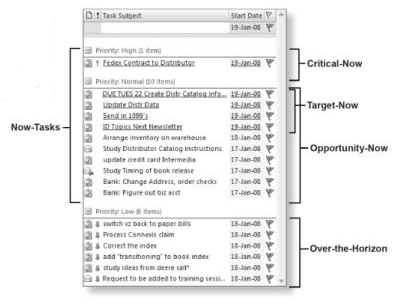 "Manage Your Now"
"Manage Your Now"
In this second edition, Linenberger has raised the bar again and introduces more techniques, workflows, and Outlook tweaks to help make things easier. He's even moved beyond "Total Workday Control" to establish a methodology he refers to as "Managing Your Now" or "MYN" for short (I suppose everybody's gotta have a 3-letter acronym, or TLA, these days).
The book walks you through a step-by-step sequence for setting up Outlook for better email, task, and calendar management through the use of customized views to help you filter the information you must deal with to get your work done (the book's example of the Task view is at right).
MYN involves managing to a "Now Horizon" and segmenting your tasks. Basically, you are able to create several tiers of priority:
- Critical-Now: the 1-3 tasks that must be done today
- Target-Now: high priority items that you would like to do today but are not urgently due
- Opportunity-Now: medium priority items that need to be done soon, and could be done today if the right opportunity presents itself
- Over-the-Horizon: items that are on your lists, but you've consciously pushed them out for future consideration
This filtering and sorting method has made it much easier for me to become more methodical about working through the tasks on my lists, and the views described in the book provide a sort of "at a glance" cockpit to help you pilot your day. Find out more in the sample chapter available on the book web site.
The right tool for the job
 You can go through the book and manually set up the views, but I recommend using a tool described in the book instead: The MYN special edition of ClearContext IMS. This not only automatically configures all of the special MYN views, it offers a ton of very easy-to-use shortcuts to help you become more productive with Outlook. The features are numerous, efficient, and sooo useful. I've been a loyal ClearContext customer for at least a couple of years now and couldn't live wthout it.
You can go through the book and manually set up the views, but I recommend using a tool described in the book instead: The MYN special edition of ClearContext IMS. This not only automatically configures all of the special MYN views, it offers a ton of very easy-to-use shortcuts to help you become more productive with Outlook. The features are numerous, efficient, and sooo useful. I've been a loyal ClearContext customer for at least a couple of years now and couldn't live wthout it.
By the way - even if you choose not to adopt Linenberger's methodology, I highly recommend ClearContext. You can get the regular, non-MYN version at the ClearContext web site, and they even offer a 30-day trial so you can find out if it's a fit for you.
Some examples: I love being able to file a whole topic thread automatically, schedule follow-up tasks automatically, and use ClearContext's "Unsubscribe" button to make irrelevant email threads disappear
Commit - don't dabble
As I mentioned above, this book is much more prescriptive than the first edition. One of the asepcts of that is that it really requires a commitment for a few weeks to really develop new habits so you can get the benefits of Linenberger's methods. I think it's absolutely worth the commitment - I don't have exact metrics, but I think the books claims that you can increase your efficiency by 25% to 45% are in line with actual results.
And I also recommend taking a 'baby steps' approach to adoption, and focusing on the front half of the book to become proficient in the basics of task, calendar and email management before moving on to the more advanced topics later in the book (like project management and Goal/Project/Task management).
Summary
Total Workday Control Using Microsoft Outlook can truly help you "Manage Your Now" whether you're an accomplished GTD user or someone just getting started on the path to gain control of your workday. Just make sure you stick with it for a few weeks (21 days is a good rule of thumb) to ensure you get the benefits.
